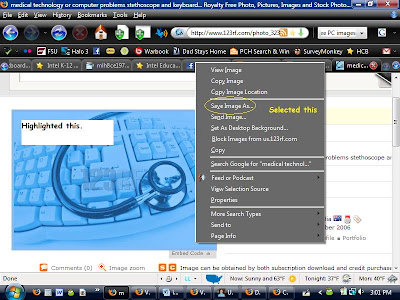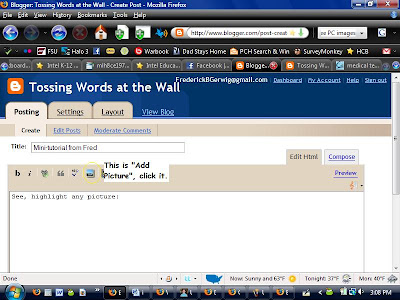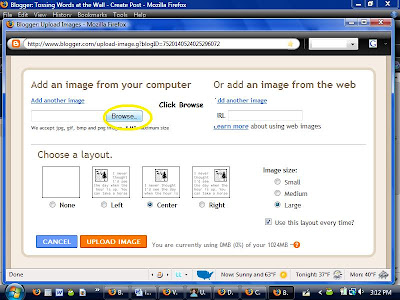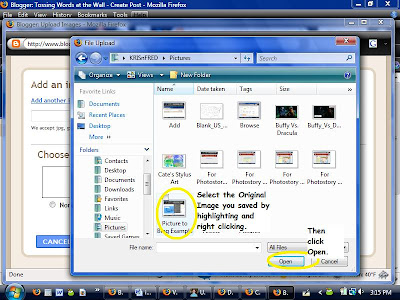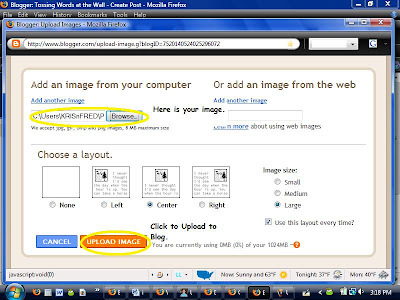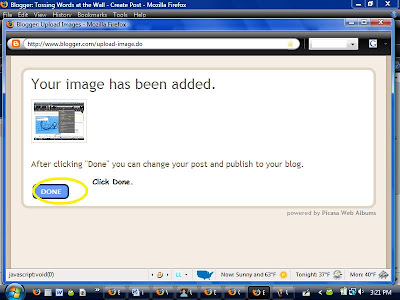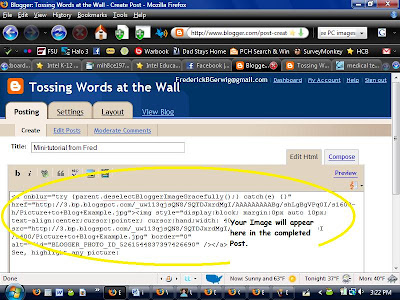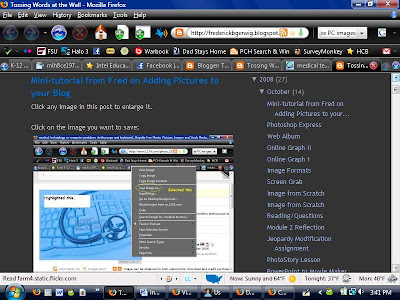This was a very interesting assignment. We did our lesson on Voting Rights History. We felt it was both appropriate based on the season and also it is something that we both could teach in some capacity to our students. The Intel tools are very nice, and worked without a hiccup. The ranking tool is a really interesting apparatus for listing items and discussing their importance.
My partner for this assignment was Sarah Episcopo. We worked well together at blending each others talents and I am glad that she was my partner. Lastly, this project gave me an opportunity to use Google sites even though we did not do it as a stand alone assignment.
Here is a link to our Google Sites page and our Lesson: Click Here
Toss more words up here later,
Fred
This is a personal blog of a guy who has had an intractable headache since September 7, 2011...day in day out, without relief. I also have conditions known as Intracranial Hypertension, Syringomyelia, and Hypermobility Ehlers-Danlos Syndrome, and Dysautonomia that hurt me daily and disrupt my life. These are my thoughts and adventures. In 2015 we ran off into the woods to live in a DIY off-grid solar cabin with no public utilities. This is my outlet. Read if you like.
Monday, October 27, 2008
Sunday, October 26, 2008
Mini-tutorial from Fred on Adding Pictures to your Blog
Wednesday, October 22, 2008
Photoshop Express
Here is my web album: Click Here
Photoshop express is interesting. It seems a lot like the Picasa II software from Google in an online format.


I am not sure how much I would use Photoshop Express, it is neat, but I am already a member of Picnik.com and this sort of thing can be done on there...it's a blast!

Fred
Photoshop express is interesting. It seems a lot like the Picasa II software from Google in an online format.


I am not sure how much I would use Photoshop Express, it is neat, but I am already a member of Picnik.com and this sort of thing can be done on there...it's a blast!

Fred
Web Album
For my web photo album I used Flickr.com (which we use for all our digital photos) and its slide show feature to display a recent DIY flooring job that we did on our home. We ripped out all of the carpet and, over the course of 4 days, replaced it with wood flooring. I love it!
With Flickr one can use their service for free or buy a premium membership. At any rate one just has to set up an account and either download their photo uploading software or use their web-based uploader. They can then be organized into albums (sets) and the slide show is an automatic feature of all photostreams or photo sets.
Here it is: Click Here
Fred
With Flickr one can use their service for free or buy a premium membership. At any rate one just has to set up an account and either download their photo uploading software or use their web-based uploader. They can then be organized into albums (sets) and the slide show is an automatic feature of all photostreams or photo sets.
Here it is: Click Here
Fred
Online Graph II

This is my online graph depicting the amount of students with IEPs in the 5 poorest states (including WV) based on Per Capita Income. I do not think that this table correlates much. There are too many variables that cannot be expressed in this chart. For example, Kentucky has the highest Per Capita Income and by far the highest number of students with IEPs, but they expend less money on students per head in Kentucky at $7726 than we do in West Virginia at $9465 per student. Kentucky has a higher student population, higher Per Capita income, yet West Virginia has a higher percentage of students with IEPs. They even have a similar student to teacher ratio with WV having 14:1 and KY having 16:1. I think this more shows that one can display any kind of figure on a chart, it looks impressive, but may not say that much.
Toss more words up here later,
Fred
Sunday, October 19, 2008
Online Graph 1

An immediate acknowledgment must be to state that WV is running behind the US average for math scores on the National Assessment of Educational Progress (NAEP) exam. It can be said that West Virginia's fourth grade score has increased since 2000, but at a slower rate than the US average for 4th grade students on this exam. I also noticed that the progress on the WV score stagnated for both the 2003 and 2005 exams whereas the national average continued to climb. If starting out with the 2000 score on this examination as a benchmark it can be said that whilst the scores were similar (WV - 223, US avg. - 224) for the benchmark year, the gap between WV 4th grade achievement and that of the national average 4th grader is widening.
*It should be noted that if the entire score spectrum (0 - 500) is covered and the span of dates on the X axis is widened to say 2010 or 2020, the charted course for the WV and National average is not as severe.
Toss more words up here later,
Fred
Thursday, October 16, 2008
Image Formats
For my Spreadsheet: Click Here
There are, as mentioned in the prompt for this post, several types of image files (.tiff, .gif, .bmp, .png, .jpg, etc.)for saving images to one's PC or the internet. The .tiff (tagged image file format) is controlled by Adobe and was one I hoped to find for my downloads, but I could not find one on a google image search. By far the most common was JPEG. It is popular for photo images as it provides a good image compression (quality) and a small file format. Another that is common is a GIF file format. GIF (Graphic Interchange Format) is similar to a bitmap and is commonly used for low-end web page graphics and icons from what I have experienced. Portable Network Graphics, or PNGs, are a high-end bitmap image commonly used to produce cleaner looking web Graphics. One site I reviewed suggested that PNGs were intended to replace the GIF format entirely. I also did not find any PNG files to download for my five images. Bitmap (bmp) files have been around for a long time and are common for wallpaper graphics or images created in programs like paint. Our self-portrait in 5 lines is an example of a bmp. Each file type comes with a different compression, the higher the compression (I believe) the better quality image one can have for the file size. Lastly bigger files are not always better, many times it depends on either the pixel size of the image, a higher pixel x pixel ratio means a "bigger" viewable image and often incorporates a larger file size, or the file save format. That said, a 500x500 pixel JPEG image will appear to be photo quality and still have a smaller file size than a BMP of the same pixel ratio. The BMP (bitmap) image will likely be lower in quality and have a much larger file size. I will mention this further in the next section whilst discussing my downloaded images.
In the five images I downloaded, the most common type was JPG. Most of the images were photos and were under 200KB. The largest file was a portrait of the historian Charles Austin Beard at 1339KB and the smallest was a GIF at 21KB. One of my images was a Hi-Definition screenshot from gameplay of Halo 3 on the Xbox 360 that had been transferred to my PC. The image type was JPG and the clarity was amazing with a file size of 299KB. As we were supposed to alter the file type from its original to BMP for this assignment, I opened the file and "Saved as" both a 24-bit BMP and a 16-bit BMP. For the 24-bit image, the screenshot only lost minimal clarity but it went from 299KB (jpg file size) to 5.93MB in size. So minimal image quality reduction but a huge jump in file size. Then, for the 16-bit version, the next one totally tanked on image quality (looked like the old EGA graphics color set)and still went from a 299KB beautiful JPG to a .98MB very poor looking BMP. Additionally, the 16-bit changed the icon from a thumbnail of the image to a default Windows picture icon. It opened automatically with Paint instead of the Windows Photo Viewer as the JPG did. So JPG has a higher compression rate and can be stored as a smaller file size. No wonder it is used for most online photo uploading sites.
Toss more words up here later,
Fred
There are, as mentioned in the prompt for this post, several types of image files (.tiff, .gif, .bmp, .png, .jpg, etc.)for saving images to one's PC or the internet. The .tiff (tagged image file format) is controlled by Adobe and was one I hoped to find for my downloads, but I could not find one on a google image search. By far the most common was JPEG. It is popular for photo images as it provides a good image compression (quality) and a small file format. Another that is common is a GIF file format. GIF (Graphic Interchange Format) is similar to a bitmap and is commonly used for low-end web page graphics and icons from what I have experienced. Portable Network Graphics, or PNGs, are a high-end bitmap image commonly used to produce cleaner looking web Graphics. One site I reviewed suggested that PNGs were intended to replace the GIF format entirely. I also did not find any PNG files to download for my five images. Bitmap (bmp) files have been around for a long time and are common for wallpaper graphics or images created in programs like paint. Our self-portrait in 5 lines is an example of a bmp. Each file type comes with a different compression, the higher the compression (I believe) the better quality image one can have for the file size. Lastly bigger files are not always better, many times it depends on either the pixel size of the image, a higher pixel x pixel ratio means a "bigger" viewable image and often incorporates a larger file size, or the file save format. That said, a 500x500 pixel JPEG image will appear to be photo quality and still have a smaller file size than a BMP of the same pixel ratio. The BMP (bitmap) image will likely be lower in quality and have a much larger file size. I will mention this further in the next section whilst discussing my downloaded images.
In the five images I downloaded, the most common type was JPG. Most of the images were photos and were under 200KB. The largest file was a portrait of the historian Charles Austin Beard at 1339KB and the smallest was a GIF at 21KB. One of my images was a Hi-Definition screenshot from gameplay of Halo 3 on the Xbox 360 that had been transferred to my PC. The image type was JPG and the clarity was amazing with a file size of 299KB. As we were supposed to alter the file type from its original to BMP for this assignment, I opened the file and "Saved as" both a 24-bit BMP and a 16-bit BMP. For the 24-bit image, the screenshot only lost minimal clarity but it went from 299KB (jpg file size) to 5.93MB in size. So minimal image quality reduction but a huge jump in file size. Then, for the 16-bit version, the next one totally tanked on image quality (looked like the old EGA graphics color set)and still went from a 299KB beautiful JPG to a .98MB very poor looking BMP. Additionally, the 16-bit changed the icon from a thumbnail of the image to a default Windows picture icon. It opened automatically with Paint instead of the Windows Photo Viewer as the JPG did. So JPG has a higher compression rate and can be stored as a smaller file size. No wonder it is used for most online photo uploading sites.
Toss more words up here later,
Fred
Screen Grab

Since Halloween is nearing and I am a fan of both the holiday and Buffy the Vampire Slayer, I chose a screen capture from an episode title Buffy vs. Dracula in season five of the series. It is a 589x337 pixel 20.6 KB JPEG file that I got from a fan website. I retrieved the image by opening it, right clicking the image, selecting "copy image", then pasting it into Paint. Upon pasting it in I used the spraypaint tool, the shape tool, and the text tool to alter the image.
I can definitely see applications for this in the classroom. Students in geography, for example, could take an image of a landscape and diagram the geographic details of that image as an assignment. This is something that I actually used to do a lot as a kid (paste images into paint and alter them)for fun.
Fred
Wednesday, October 15, 2008
Image from Scratch
Click Here

I have again shown you this image as an HTML embed from my Flickr Photostream as well as put a link to it from my FTP site. It is saved as a .JPG file and is 71KB in size. I originally made this image in PowerPoint using word art, shapes, existing clipart, and text boxes. I then saved it as a .jpg slide from PowerPoint to my documents. Upon saving it, I uploaded it to Flickr (for the embed) as well as the FSU FTP site. I think these are a great idea for students if an assignment calls for making charts or diagrams. It looks much more well put together than using some other Microsoft softwares.
Toss more words up here later...time to watch the Presidential Debate,
Fred

I have again shown you this image as an HTML embed from my Flickr Photostream as well as put a link to it from my FTP site. It is saved as a .JPG file and is 71KB in size. I originally made this image in PowerPoint using word art, shapes, existing clipart, and text boxes. I then saved it as a .jpg slide from PowerPoint to my documents. Upon saving it, I uploaded it to Flickr (for the embed) as well as the FSU FTP site. I think these are a great idea for students if an assignment calls for making charts or diagrams. It looks much more well put together than using some other Microsoft softwares.
Toss more words up here later...time to watch the Presidential Debate,
Fred
Image from Scratch
Well, here's me in 5 lines. Really lets one see what they admire about their features when you can only use 5 lines.
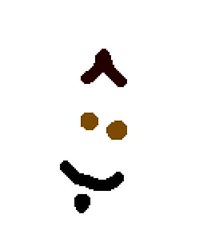
I accomplished this feat of artistry *grins* using Microsoft Paint on my PC. As I mentioned earlier it is interesting to only be able to describe yourself in 5 lines. I used the brush tool and custom colors as I did not like the standard ones. I blew the image up about 600% so that I could very easily control the mouse. Upon completion I saved it as a .jpg file. I chose a jpeg format because the compression rate is higher, but the image size (4.6 KB) is smaller than that of a file in BMP (bitmap) format and has a higher resolution.
I then utilized the software from the site flickr.com to upload it to my photostream. From there I selected the photo of Myself in 5 lines and copied the HTML code that accompanies the image. I then posted that code into my blog (above) thus producing the image for this post.
I could see Educational applications for similar file types. For example, one could request their students to gather images from the internet or their PC and make a collage based on some historic theme.
Fred
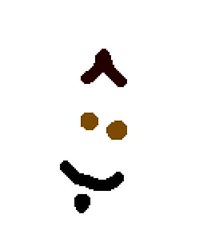
I accomplished this feat of artistry *grins* using Microsoft Paint on my PC. As I mentioned earlier it is interesting to only be able to describe yourself in 5 lines. I used the brush tool and custom colors as I did not like the standard ones. I blew the image up about 600% so that I could very easily control the mouse. Upon completion I saved it as a .jpg file. I chose a jpeg format because the compression rate is higher, but the image size (4.6 KB) is smaller than that of a file in BMP (bitmap) format and has a higher resolution.
I then utilized the software from the site flickr.com to upload it to my photostream. From there I selected the photo of Myself in 5 lines and copied the HTML code that accompanies the image. I then posted that code into my blog (above) thus producing the image for this post.
I could see Educational applications for similar file types. For example, one could request their students to gather images from the internet or their PC and make a collage based on some historic theme.
Fred
Reading/Questions
Click Here
Attached is my submission for the questions related to the reading assignment. I learned a really neat trick tonight that actually (I believe) goes along with this reading. Adobe, at least on my Q1 Ultra Mobile PC which has text to speech recognition, will read the PDF to you whilst you look at it on the screen. I have noticed this feature before, but it has never worked until this article. I think it really helped when it came time to recall info for the questions that I had heard the article as well as read it simultaneously. Very cool. Nice article too!
Toss more words up here later,
Fred
Attached is my submission for the questions related to the reading assignment. I learned a really neat trick tonight that actually (I believe) goes along with this reading. Adobe, at least on my Q1 Ultra Mobile PC which has text to speech recognition, will read the PDF to you whilst you look at it on the screen. I have noticed this feature before, but it has never worked until this article. I think it really helped when it came time to recall info for the questions that I had heard the article as well as read it simultaneously. Very cool. Nice article too!
Toss more words up here later,
Fred
Sunday, October 12, 2008
Module 2 Reflection
For FTP: Click Here
For a Google Document Version: Click Here
This was an interesting assignment. I am usually perfectly at home writing papers. I typically consider myself quite good at it to be honest. This paper, however, presented some (possibly self-manifested)challenges. I did not find the reflection to be too difficult, though it was a bit tasking to go back several weeks to review all assignments for this module. The part I found difficult, and again it may have been self-manifested, was the personal reflection format whilst using formal voice. Formal voice, as I understand it, usually involves using things like "one" rather than "I" or "me". I did that quite a lot, but found it too difficult in some instances to properly get my point across and reflect on the module without using "I" or "me". Hopefully I have answered the questions well enough and formatted my paper well enough. I am eager to take what I have learned from this module and move on to new and different things.
Toss more words up here as I have them,
Fred
For a Google Document Version: Click Here
This was an interesting assignment. I am usually perfectly at home writing papers. I typically consider myself quite good at it to be honest. This paper, however, presented some (possibly self-manifested)challenges. I did not find the reflection to be too difficult, though it was a bit tasking to go back several weeks to review all assignments for this module. The part I found difficult, and again it may have been self-manifested, was the personal reflection format whilst using formal voice. Formal voice, as I understand it, usually involves using things like "one" rather than "I" or "me". I did that quite a lot, but found it too difficult in some instances to properly get my point across and reflect on the module without using "I" or "me". Hopefully I have answered the questions well enough and formatted my paper well enough. I am eager to take what I have learned from this module and move on to new and different things.
Toss more words up here as I have them,
Fred
Monday, October 6, 2008
Jeopardy Modification Assignment
This is a really cool assignment! It is fortuitous that it is due at this time as well. I am observing a middle school WV History course right now, and the teacher actually had one of these for his course, but it is not working. In order to kill two birds with one stone, I actually created this modified Jeopardy template to be the review of the chapter that the students will be beginning tomorrow. I utilized the textbook (West Virginia: The History of an American State by Claremont Press), the Teacher's guide, and the Blackline Masters practice tests used in the course in order to make this WV History Jeopardy game...enjoy!
I looked through several templates online as the one on the course content page does not work and located this one which I feel is closest to the real thing. It came from a great site that actually has templated for several other popular game shows as well. Click Here
I was slightly concerned that it did not contain an action button to begin with, but it appears (upon further review) that the entire slide is covered in an action button excluding the text...nice trick!
Toss more words up here later,
Fred
I looked through several templates online as the one on the course content page does not work and located this one which I feel is closest to the real thing. It came from a great site that actually has templated for several other popular game shows as well. Click Here
I was slightly concerned that it did not contain an action button to begin with, but it appears (upon further review) that the entire slide is covered in an action button excluding the text...nice trick!
Toss more words up here later,
Fred
Sunday, October 5, 2008
PhotoStory Lesson
Here is my PhotoStory Lesson. This was not a majorly difficult task as we have already utilized the PhotoStory software for the Introduction assignment. This was fun. That said, I did have this anomaly wherein PhotoStory took my first silde and placed it at the end of the movie instead of the beginning thus messing up the flow of my PhotoStory and cancelling out the music.I had to reopen the project, move the tile back into place and resubmit to the FTP site.
Toss more words up here later,
Fred
Toss more words up here later,
Fred
Wednesday, October 1, 2008
PowerPoint to Movie Maker Assignment
"Man!", this just was not my day for getting this assignment up here. I have never used ISTE standards for any assignment prior to this one. So, I went to their site to look through them for applicable ones for my lesson and they were down for the day awaiting the release of new standards and a new site format. So, I dealt with it. I found a blog site about them and did the best I could with what I had. Then, when I went to upload this assignment this evening, the "Tube" sites were down for the evening (or rather were up, but uploading was disabled for maintenance). Well, continuing in the theme of Gmail and Google Docs...I uploaded this to Google Video in order to get it up here before the deadline as I really wanted to embed it into my post.
Admittedly I was totally lost on how to convert a PPT file to Movie Maker until I read Abby Lee's 6305 discussion forum post as a tutorial. It earned her "special thanks" at the end of my video presentation.
Admittedly I was totally lost on how to convert a PPT file to Movie Maker until I read Abby Lee's 6305 discussion forum post as a tutorial. It earned her "special thanks" at the end of my video presentation.
Subscribe to:
Comments (Atom)