Click on the image you want to save:
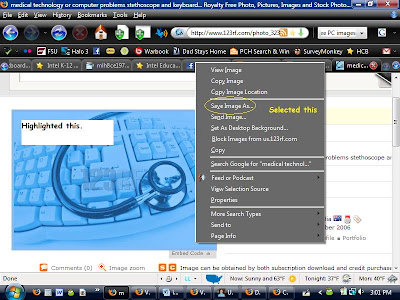
Add Image Icon:
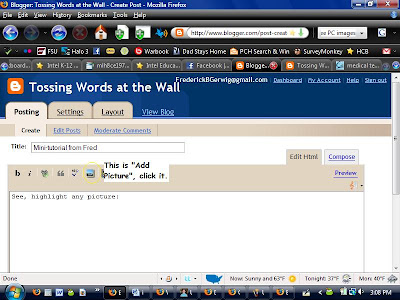
Then click Browse and select the image:
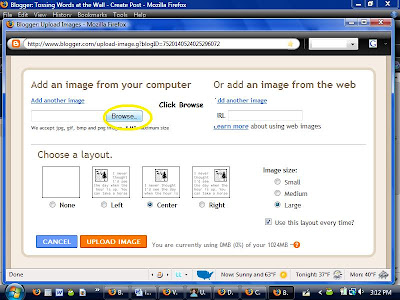
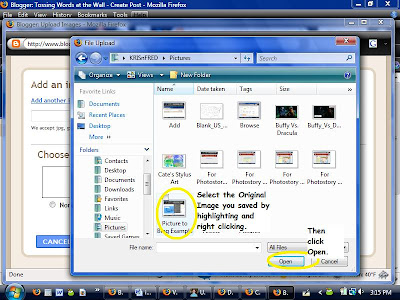
Then click Upload followed by Done:
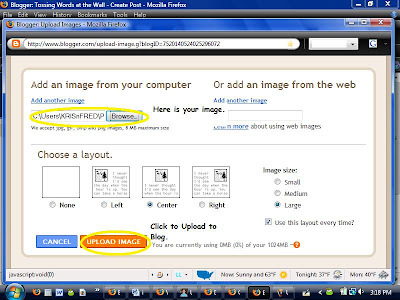
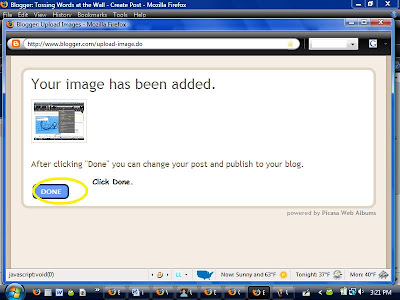
Lastly, the HTML will show in your window and you can post the rest of your entry as usual:
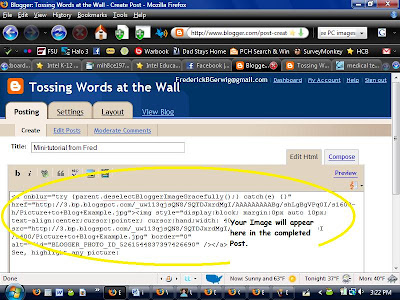
Your finished Post will look like this:
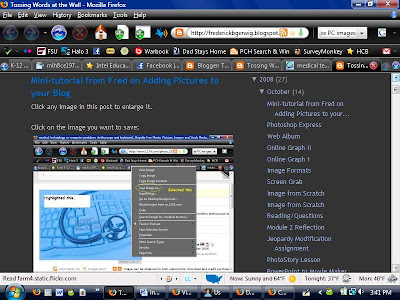
No comments:
Post a Comment